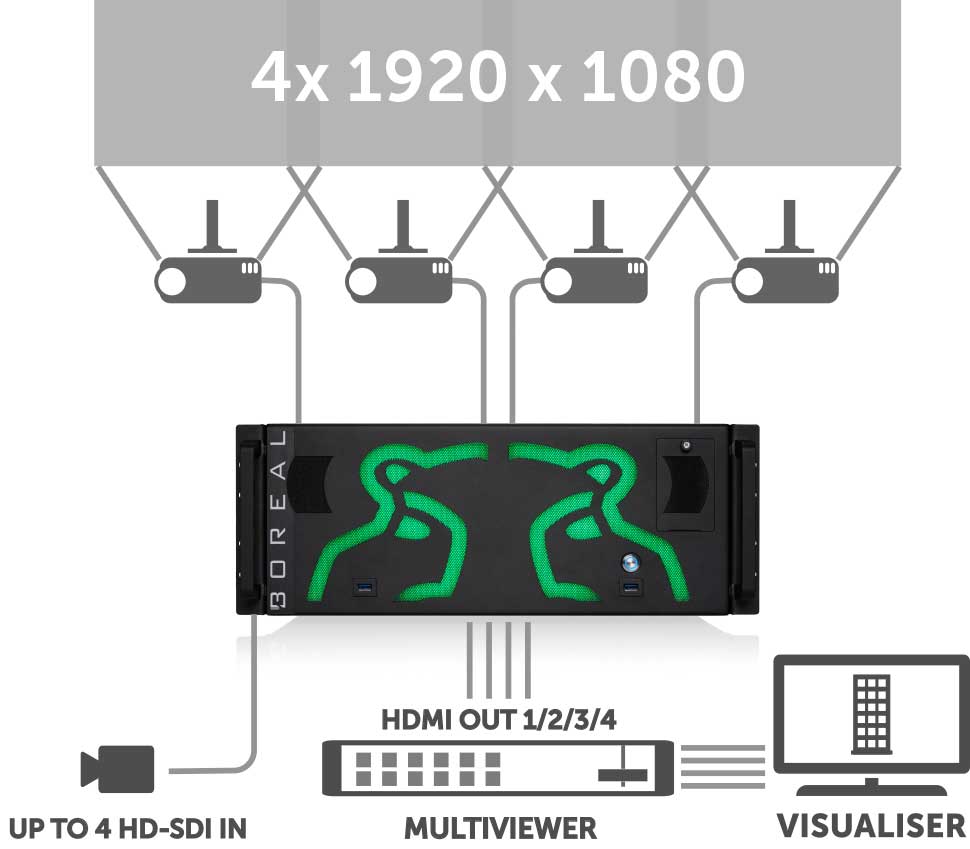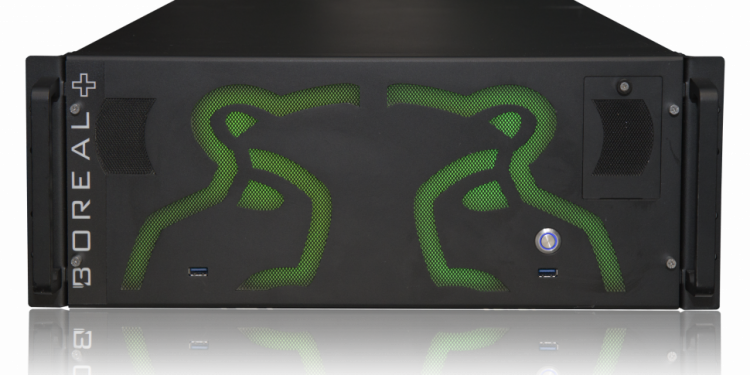We recently added the brand new Boreal+ from Green Hippo to our media server inventory.
These world-class media servers provide real time media playback and 3D mapping, offering unparalleled control for any visual show.
“Our Hippo media servers are holding up great on the road. We are controlling a main and a spare from a GrandMA 2 using Artnet. The video playback is very smooth, and mapping to our LED walls is quick, which is nice because the upstage wall changes size in some venues. We are using one of the SDI inputs to send our IMAG feed to the upstage wall (with various FX and content mixed in). The delay is minimal and the video quality is excellent.”
– Brian Weyrich, Video tech, Brown Note Productions, Inc.
See technical specifications about the Boreal+ directly from Green Hippo’s website below:
Product Benefits
- 4 x DVI, DP or HD-SDI outputs (chosen at purchase)
- EDID Management
- 10 Free Notch FX
- 2 x optional internal Capture cards
Every V4 system features front panel indication of system status, as well as removable hard drives as part of the STRATA Caddy System. Inside, Hippotizer V4 includes all Solid State Drives as standard and the latest graphics technology to deliver unmatched performance.
Key Features
FlexRes Codec
FlexRes is a family of codecs built into every Hippotizer V4 & V4+.
FlexRes Tools is a free suite of plugins and utilities to streamline content creation workflows. Flexibility is key for a media server. One show may need 8K+ playback while the next may require perfect 4:4:4 colour and uncompressed playback. FlexRes is a suite of codecs that features the flexibility to do both extremes and everything in between. FlexRes is more than just a few codecs, it is also an integral part of the content workflow. From a single system production to a render farm, FlexRes saves precious time with a series of innovative tools to ensure the time from render to playout is as short as possible.
Feature/Benefit
- A Family of codecs to match any requirement built into every Hippotizer V4 & V4+
- FlexRes Performance (HAP based) for maximum playback with no QuickTime dependency.
- FlexRes Quality for flexibility. Match quality and compression with the requirements.
- FlexRes Lossless and Uncompressed. When only perfection will do.
- FlexRes is designed for the demands of a real-time media server
- Alpha support for perfect compositions.
- Smooth scrubbing and instant seeking.
- Smooth slow speed playback.
- Easily handles differing framerates from 25 to 60FPS.
- FlexRes Tools – A free workflow utility
- Render from PC based Adobe products directly to FlexRes.
- Thumbnail preview and standalone viewer.
- Render Farm Support for distributed render.
- Command Line encoder for automation and scripting.
FlexRes is made of three codecs:
- FlexRes Performance
- Playback 8K content and beyond on a single system.
- Based on the popular HAP codec.
- HAP-Q, HAP-Alpha and HAP are supported.
- Directly import pre-rendered HAP files – no transcode.
- FlexRes Quality
- Choose the quality and colour space to match the requirement.
- Up to 4:4:4 colour encoding for better colour gradients.
- Up to visually lossless compression.
- FlexRes Lossless and Uncompressed
- Choose the colour space with up to 4:4:4 available.
- Perfect reproduction of source content.
PixelMapper
PixelMapper is a feature rich tool capable of mapping many thousand light points easily and effectively
Pixelmapper brings the creative world of video to lighting fixtures. Massive output capacity coupled with an easy to use visual interface and live streaming previews makes Hippotizer’s Pixelmapper a powerful visual tool. Supporting additive (RGB) and subtractive (CMY) colour systems as well as intensity only, Pixelmapper can show video across the entire lighting rig from a single map. Thanks to the streaming ACN (sACN) protocol and unicast Art-net 3 integration it is possible to drive hundreds of universes from a single server. Featuring an intuitive drag and drop universe patch system with node auto-discovery, the often difficult job of setting up the Art-net output is easy. Map creation tools such as a fixture based layout and .csv import simplify making and editing pixelmaps.
Features
- Profile based Pixelmapper
- Art-net, sACN and KiNet output
- Pixel accurate mapping
- RGB and CMY support
- True RGBAW support
- Supports special channels
- Output node discovery
- Renders from mixes
- Live previews
- Pixelmap universe pre-patching
- Industry leading output performance
- Colour averaging
Benefits
- Patch whole fixtures to quickly incorporate even the most complex fixtures in the pixelmap
- Output to a wide variety of devices
- sACN enables very high universe counts (>100 per system)
- Map single pixel wide strings and dots with perfect accuracy
- Map LED fixtures (additive colour mixing) and CMY (subtractive colour mixing) from the same pixelmap.
- Output to RGBA, RGBW and RGBAW fixtures utilizing all LEDs for maximum brightness and colour rendering.
- Skip or statically set certain DMX channels per fixture to map moving lights (set strobe to open for example) or skip channels that are not required (macro channels on LEDs for example).
- View all Art-net nodes on the network for simple drag and drop universe addressing
- The video source for Pixelmapper can be a separate mix to allow discrete content to go to several pixelmaps at once.
- View the output of PixelMapper as a video output for full frame previews. The output can also be seen in the visualiser and placed on a layout for real-time previews right in the interface.
- Fixtures in the pixelmap are patched to internal universes which are then patched to an output protocol such as Art-net. This allows maps to be built and patched without knowing how they will be output.
- Render hundreds of universes from a single machine.
- Correctly handles fixtures where multiple pixels are rendered to a single LED
SHAPE 3D Mapping
SHAPE guides you through the 3D production workflow with ease, aiding you in the design, pre- production and execution of your show. Simply navigate your 3D scene, adjust scenery, test different lens configurations, analyse projectors coverage and preview stage automation plus much more. SHAPE allows you to edit your 3D model in real-time and export your full 3D scene with projectors for other collaborators to use. SHAPE’s case study tools allow you to arrive onsite confident with your projector placement for easy alignment, blending and warping. SHAPE utilizes Green Hippo’s proprietary network protocol, HippoNet to allow you to work on site from any location to get the best angle. And best of all, SHAPE is included with every Hippotizer.
Benefits
- Easy and intuitive 3D Navigation.
- Fast Projector Alignment tools.
- Unique video warping with user defined regions.
- Cutting Edge blending tools.
- Integrates with any 3D workflow.
- Ability to combine UV textures, Perspective and Planar Projection techniques.
- Real-Time 3D model mesh editing.
- Advanced import – Export options.
- Support for Cinema4D file import.
- Preview Stage automation in real-time.
- Blacktrax Support
- Notch Support
- Advanced object hierarchy for complex scenes
- Parenting for organising your Scene
Visualizer
Hippotizer™ V4’s multipurpose pre-visualisation tool built right into the Zookeeper software.
With the ability to use any local mix or viewport as an input, Visualiser can easily simulate an entire multi-system setup on a single machine. Import your 3D model and bring the screens, LED walls and projections to life with full resolution video visualisation. The visualiser can be placed directly on a Pinboards of Zookeeper for real-time views of the output or, preview a mix before relaying to the output for true A/B cross-fading. Working with Multicontroller, objects in Visualiser can move in response to popular automation protocols bringing additional realism to the virtual word.
Feature
- Built in 3D visualizer
- Save visualisations to video
- Supports LED walls, UV mapped surfaces and projectors
- Import from many popular 3D file formats
- Proxy media
- Visualiser window on Pinboards
- Supports moving objects
Benefit
- See a whole multi-system setup before going to site
- Record and share the visualisation
- Visualise complex LED walls, flat displays and projections.
- Create the 3D model in your favourite software and simply import it into Hippotizer™.
- Visualise many systems and outputs on a single machine; use only one Hippotizer™ to simulate the work of many.
- See the output without the need of output display or use it to preview looks.
- Preview automation or use Visualiser to see set pieces moving back stage.
HippoNet
Control multiple units from a single ZooKeeper with HippoNet
The heart of Hippotizer™ is HippoNet, the networking protocol which connects all Hippotizer machines together so that one ZooKeeper can control all the networked systems at once. HippoNet distributes timecode, media and playback synchronisation between systems to effortlessly control even the largest systems. Hippotizer supports direct DMX control through Art-Net or MA-Net as well as MIDI, OSC and TCP commands.
Hippotizer V4 supports CITP thumbnail exchange and streaming for easier control from lighting desks.
Playback can be synchronised to SMPTE or MIDI Timecode, or Hippotizer can generate internal timecode based on system time or a user defined start time.
Real-time Playback
Hippotizer™ V4 offers real-time control of any attribute.
Simply select a new clip from the ZooKeeper interface or with an external controller for example, and it plays instantly. There is no need to create a timeline. Hippotizer V4 is made of three pieces; the Hippotizer V4 software, the purpose built hardware, and the people who use and support it.
Output Mapping
Hippotizer’s output management system offers complete flexibility in system configuration.
Each Hippotizer runs mixes, or groups of media layers, which are assigned to all or part of a video output. This offers intuitive support for splitters (such as the DataPath X4) as each output of the splitter can either be a unique mix, or in the case of a projector blend, part of a larger mix. Multiple mixes can also be sent to a single output for an output preview. Finally, mixes can be relayed to each other to create sub-mixes for A/B Crossfading for example.
Media Management
Each unit includes an integrated media management system. Adding media is easy and fast.
All Hippotizer products include an easy to use, feature-rich media management system that allows the user to manage their content locally or remotely. With support for all popular industry media formats, the MediaManager provides an intuitive interface between the content creator and the playback system, converting any files to the optimal internal playback format automatically. Furthermore, it gives the user detailed control over encoding parameters, bandwidth and colour space to ensure smooth, high-quality playback. A flexible media-mapping system allows swift organisation of extensive libraries into banks or bins all using an intuitive drag and drop interface.
The optional Remote Media Upload module allows the creation of a “Watchfolder”: a location on a network where media can be uploaded. This allows the system to be fully automated and content creation teams can generate images or video files which will then automatically appear on the playback device. If linked to a cloud based system (i.e. dropbox) this can also be done from a completely remote location.
- Automate media upload via network or cloud
- Automatically transcode media to optimal format
- User friendly drag and drop management of banks/bins
- Full alpha channel support for both images and movies